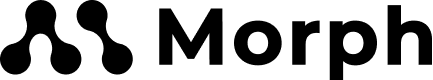The Morph API allows you to manage your resources on Morph programmatically. With the Morph API, you can integrate Morph with your own system and create application features with Morph as a backend.
The objects include:
- Record
- Field
All resources belong to your database in Morph and please create a database in advance.
API
Morph provides Data API. See below for more information about Data API.
Data API
API keys for the Data API can be created from the database on the dashboard.
Each API key corresponds to a specific endpoint, so you can generate and use only the API key for the endpoint you need.
Conventions
- Data API Base URL -
https://{teamslug}.api.morphdb.io/v0
About teamslug{teamslug} in base url should be your teamslug that you use on your dashboard.
You can check your teamslug from the URL on the dashboard by selecting the team for which you want to use the API and the URL will be displayed as
https://app.morphdb.io/${teamslug}.
Morph API follows RESTful conventions when possible, with most operations performed via GET, POST, PUT and DELETE requests. And most of the request and response bodies are encoded as JSON.